Learning how to create and track a custom recipe on macros is a skill that causes people more anxiety than showing up to HEB the day before a snowstorm.
But once you figure it out, it will be EASY. And for the rest of the week, all you have to do any time you enjoy that recipe is simply log how many grams you have on your plate. All the hard work is up front!
So let’s dig into it. How do you create and track a custom recipe when doing macros?
Let’s use an example of a Beef Tamale Casserole I made recently. Here’s how I’m going to go about this recipe, from start to finish:
- Look at the ingredients list.
- Build a shopping list from that ingredient list.
- Shop. Return home.
- Get out all the ingredients and appliances needed to make the recipe.
- Follow the directions in the recipe, recording the weight as you use each ingredient.
- When done cooking, get the total weight of the entire meal.
- Build the recipe in the macro tracker.
- When ready to eat, log the meal and enjoy!
Once you’ve done it a few times, it gets really simple to do. Let’s walk through how to make and input the Beef Tamale Casserole!
Steps #1-3
Find a recipe (or two), create a shopping list, go shop, and get back to start cooking.
Step #4: Get out all the ingredients and appliances needed to make the recipe.
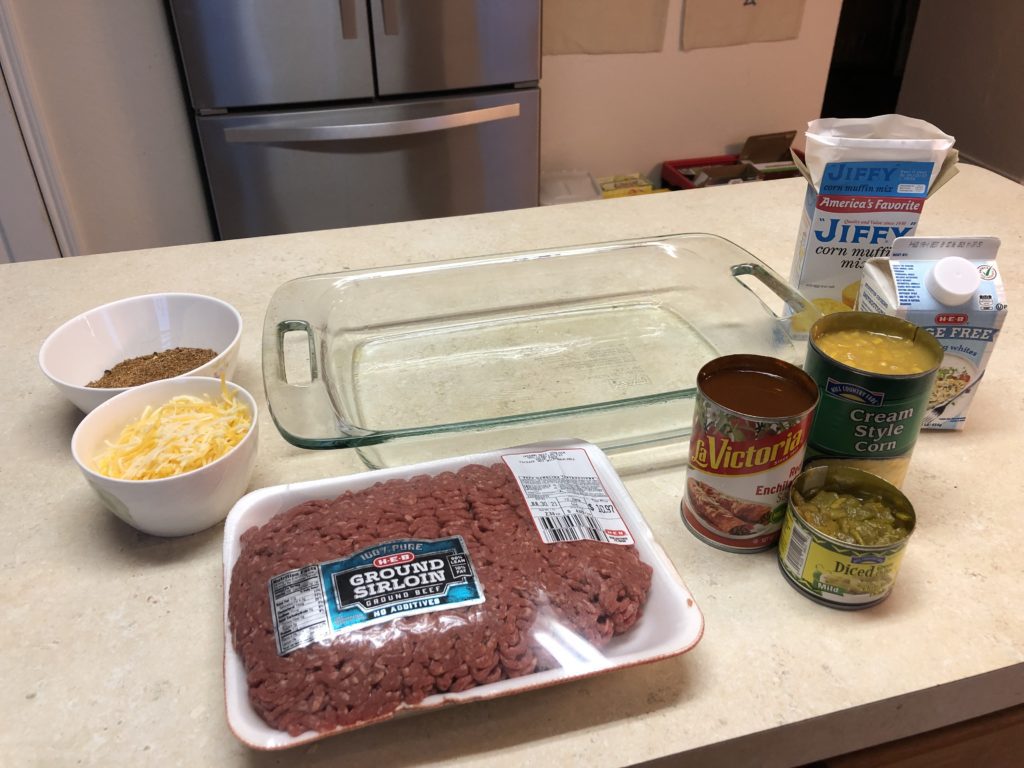
Only thing that’s missing from this photo is the scale. 😉 Okay, got it? Let’s move on.
Step #5: Follow the directions in the recipe, recording the weight of each ingredient as you use them.

Cooking beef with homemade taco seasoning. I don’t need to weigh the beef since the packaging told me it was 2.34 lb of beef (1061 g).

Making the cornbread mix for the bottom of the casserole. Weighing as I go. Writing the number I see on the whiteboard posted on my fridge.

Getting the cornbread mix in the casserole dish and put it into the oven. Trust me, the finished product tastes a lot better than it looked!

Once the cornbread layer finished cooking, I took the dish out of the oven and added the beef, enchilada sauce, and cheese. Back into the oven to the final cook time.

The finished product! Nothing like melted cheese to make you forget all the weighing and tracking you did to get there…
Step #6: When done cooking, get the total weight of the entire meal.

First, put an empty container on the scale and zero out the scale so it doesn’t factor in the weight of the container once food is added.

Then add the food and take note of the total weight. Record the total weight on your running list of ingredients/weights.
Step #7: Create a recipe in your macro tracker.
Whether you’re using MyFitnessPal, Macrostax, or another macro tracker, you should be able to create a custom recipe in the app. Here’s a video of how to do it:
- Create a recipe.
- Type in the title.
- Add the ingredients and weights, which you already recorded. (Pro tip: save all your cans and packaging so you can scan the barcode to upload the food information. Much quicker than searching the database!)
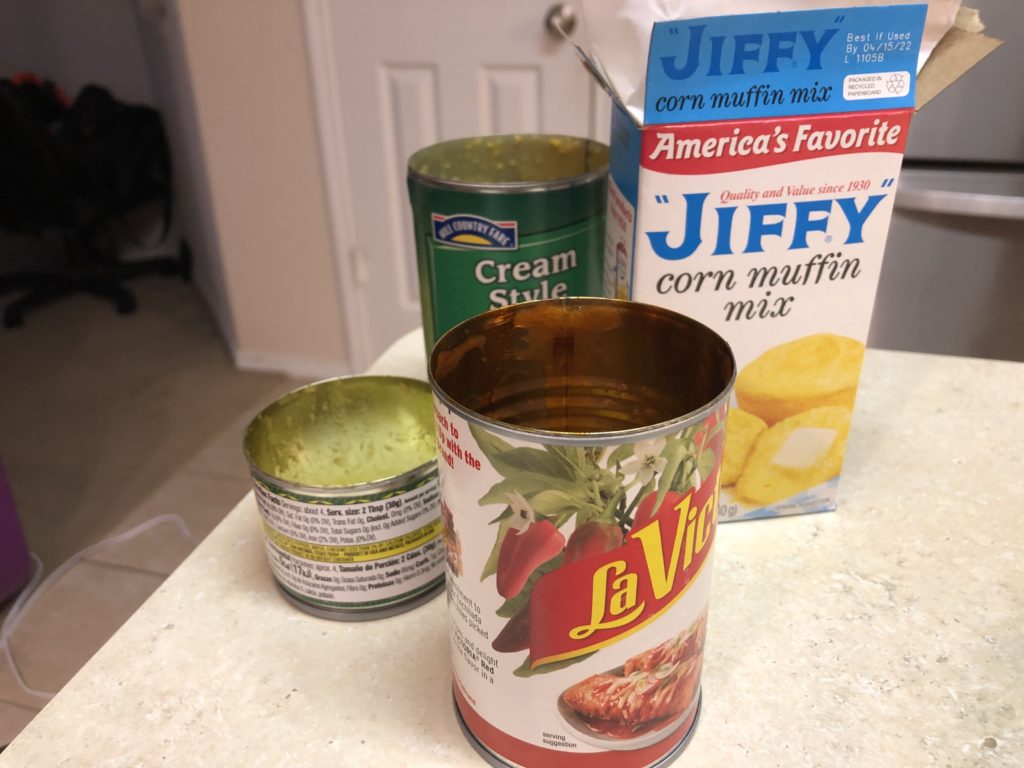
4. Enter details for 1 serving, which will be 1 gram.
5. Enter the final number of servings, which will be the total weight of the meal (from step #6).
6. Hit submit!
Step #8: When you’re ready to eat, log the meal and enjoy!
Click the recipe you plan to enjoy, input how many grams you serve on your plate, and hit submit.
Bon appetit!
